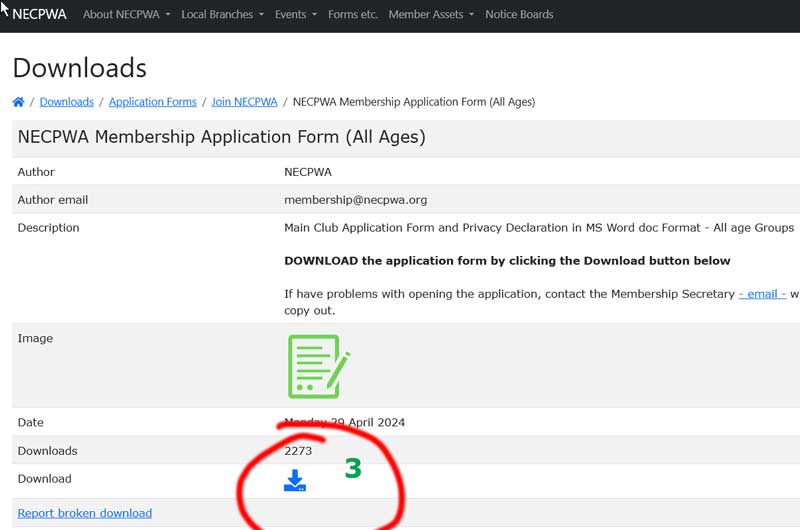Download Help Guide
To download event application forms etc. involves a few 'left' mouse clicks
Start by Clicking the link under 'FORMS' Join NECPWA
Then left-click on the parent category you require, e.g 'event applications' (NB. This guide uses NECPWA Membership as an example only.)
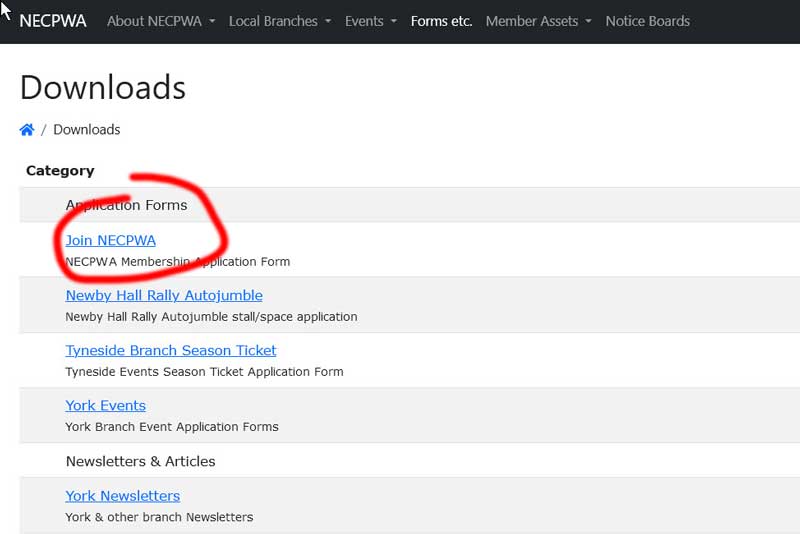
Then once you have the 'FORMS' list open, click on the actual form you require as shown below:
You can either simply click on 1 ' Get' to directly download the item or on 2 to see more information
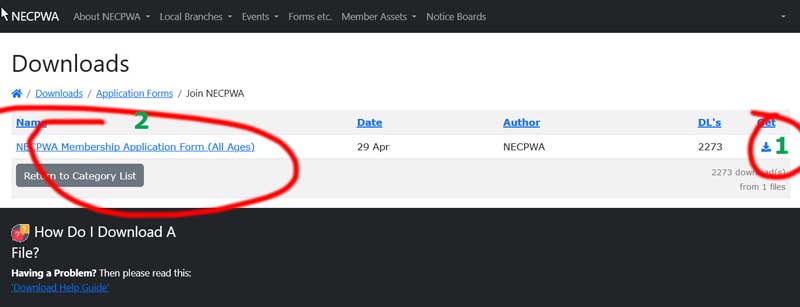
If you clicked on 2 then on the next 'example' screen Click the actual 'DOWNLOAD' Link as shown below at 3.